University Management System

UMS: Managing Your Learning
Al Maaref-UMS is a web portal giving both students and staff access to information related to study programs on offer by all existing university faculties. It is an online platform that will help you manage your time at Al Maaref University, from enrolment to graduation.
MU-UMS is an important communication service that complements other associated virtual resources that you will be instructed to use by the IT services and Course Instructors during your academic journey at the university.
Each student at Al Maaref will have a unique MU-UMS account. This will enable you to log on at your own time and from any place you wish in order to check or update personal data, check timetables, register for courses and much more.
In brief, the system currently allows you to do the following:
- Fill in the admission application form.
- Register, add and drop courses online according to your curriculum.
- Check your payments and print your tuition fees payment vouchers to pay at the bank.
- View your attendance status, grade distribution, syllabi and exam grades.
The UMS is a system that can be accessed through the University login main page at http://maaref.edu.lb/.
The MU-UMS allows you to enroll online at your convenience with no hassle. You can also use UMS to update your contact details and record fee payments. You will also be able to check your results and see who your course instructors and allocated adviser are.
The MU-UMS is part of other services that the Information Technology and Systems Directorate provide such as email services, internet access and virtual learning platforms; all together are the building blocks of the digital campus that will allow staff and students to boost their productivity and creativity as they learn and research.
If you need assistance, information and training in any of the above IT services, please do not hesitate to contact the Information Technology and Systems Directorate (3rd floor, Main Building), by visiting your academic department or by contacting them via email or by phone.
Accessing Al Maaref-UMS
To access MU-UMS, you need to have a computer and Internet connection at any place of your choice, inside or outside the University. The steps to access your account are as follows:
- Open your browser (Mozilla Firefox, Chrome, Internet Explorer, Safari etc…)
- Go to website: http://www.mu.edu.lb

3. Click on Login
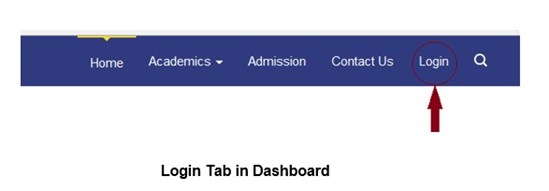
4. A new webpage opens
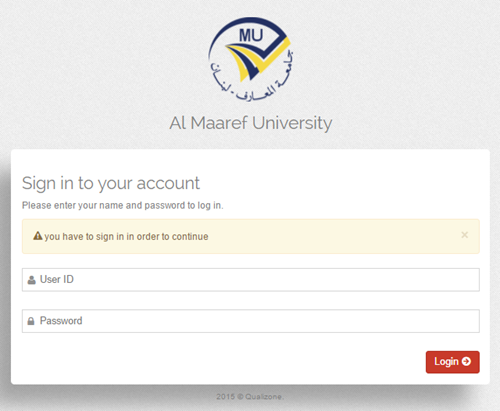
5. Enter your ID with the default password that you have been provided with by the Information Technology and Systems Directorate.
6. After you have logged on, you have to change your password
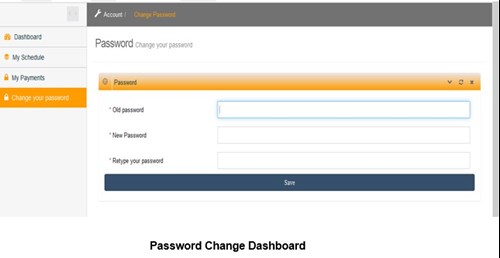
7. Enter the old password and write your new password. Don’t forget that this new one is only for you!
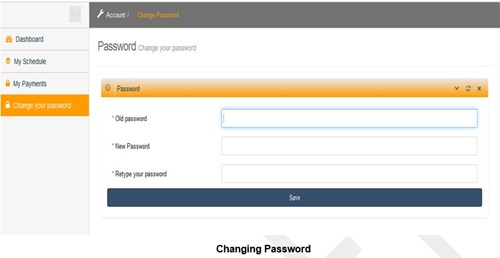
8. After you have changed your password, you can explore both the Dashboard and the My Schedule. In the Dashboard, you should see the summary information about your profile. In the My Schedule below, you will find information about course timings, duration, dates, room numbers and course instructors who may deliver courses.
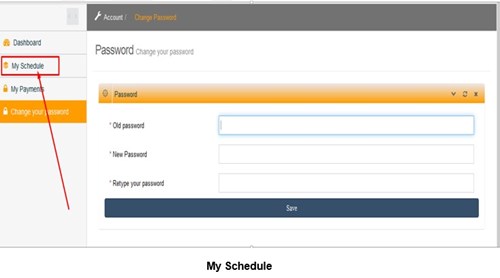
9. If you want to know your payment status in terms of payment already made or still outstanding, you can click on ‘My Payment’ at the top right hand.
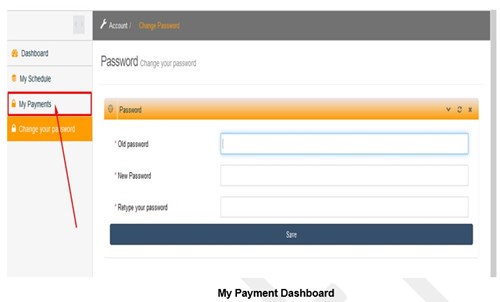
Your address and Phone Number
Each Faculty will need to communicate with its students in writing or by telephone. Therefore, it is critical that you inform the faculty of any changes to your contact details. You can update your details through the MU-UMS. You should take notice that it is your responsibility to make sure that the contact details are accurate and up-to-date. The Faculty and University are not held responsible for issues that may result from your failure to do so.
Enrollment and Course Registration
It is essential that you check the enrollment detail before you start your studies. This means that it is your responsibility to ensure that you have registered for the correct courses even after your consultation with your appointed adviser. You can check your course registration status via the MU-UMS. It is of utmost importance that you keep on top of your course registration.
